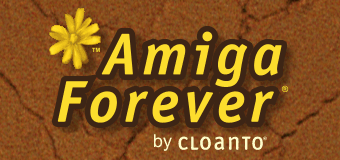Overview
WHDLoad (www.whdload.de)
is a software package that eases the installation and use
of floppy-disk based games and demoscene productions on hard
disk-based Amiga computers, including Amiga Forever. WHDLoad
also supports the dynamic loading of the most appropriate Amiga
system ROM as part of the startup.
Amiga Forever includes:
- Ability to extract and run LhA
archives
- Preset WHDLoad system setup
- Preinstalled (unregistered) WHDLoad
user package
- Preconfigured ROM and RTB files
Special Folders
On installation, a set of WHDLoad-compatible set
of ROM and RTB files is created in the
"DEVS:kickstarts" directory of the Workbench 3.X configuration. From the Windows side, it is accessible
under "Shared/dir/System/Devs/kickstarts"
inside Amiga Files.
The default approach when loading LhA
archives is that if any WHDLoad content is
found in them, this is extracted and added
to the special "Installed" folder. The location
of this special directory can be viewed and
changed under Tools/Options/Content. By
default this is under Amiga Files, in
"Shared/dir/Installed". The
folder can be mounted as an Amiga volume by
selecting the built-in "Installed" volume
option in the Media tab (right-click the
title and select Edit).
The "Installed" folder also contains
autogenerated "C", "Devs" and "S"
directories that provide special
functionality when mounting the folder as "AF-Application"
to trigger additional startup actions. This
includes ROM and RTB files, as well as the
WHDLoad software. This content is refreshed
whenever a title that references the volume
is run. The WHDLoad application files are
updated from the file set in the Workbench
3.X environment, if a newer version is found
there.
In order to locate the ROM and RTB files,
WHDLoad searches for a "WHDCOMMON:" path.
Amiga Forever supports this in two different
ways:
- When setting up a title as a WHDLoad
system (in the Configuration tab of the
editor), if you use your own bootable
disks (e.g. a disk image with a game),
and unless you select the "Installed"
folder option, then a "WHDCommon" volume
is automatically added. This is to
provide the minimum required ROM and RTB
files.
- If a WHDLoad system uses one of the
built-in boot images (e.g. Workbench
3.11 hard disk image or Workbench 3.X
shared directory) then the special
"Installed" folder is mounted as the "AF-Application"
volume by default. This includes the
extracted and installed applications
(e.g. games), a "WHDCommon" Assign
reference, the WHDLoad software, and
additional options that can be set via
the Automation tab of the editor.
The special folders are designed to let
you access your favorite content equally
well under a dedicated WHDLoad system, or
under a generic Amiga setup (e.g. Workbench
3.X), as long as you enable the "Installed"
folder option in the Media tab.
Automation Commands
All titles that use one of the
preconfigured Amiga Forever bootable systems
support the automatic startup feature that
is exposed in the Automation tab of the
editor. This includes WHDLoad systems that
mount the "AF-Application"
volume.
The Automation features makes it possible
to create a single environment with multiple
installed games, launching the desired
instance via a script command.
Opening and Converting LhA Archives
When directly opening an LhA file,
Amiga Forever scans the archive, and if it
finds WHDLoad content, it creates an RP9
title with a WHDLoad system setup and a
reference to the extracted directory
("Installed" directory as shown in the Media tab of
the editor) and matching launch script
(appearing in the Automation tab of the
editor).
If instead generic content
is found (e.g. an Aminet archive), then
additional extraction target options are displayed.
WHDLoad System and Software
The (unregistered)
WHDLoad user package is preinstalled in the
Workbench 3.X environment, and comes preconfigured
with the required ROM and RTB files. This
means that within the Workbench 3.X
environment, WHDLoad titles can be run in the
same way as on a normal Amiga computer. The same
WHDLoad software and ROM file set is
also autogenerated inside "AF-Application"
volumes mounted by WHDLoad configurations.
The authoring features
of Amiga Forever make it possible to create a WHDLoad-based RP9 package that does
not specifically depend on the Workbench 3.X
environment. When you select "WHDLoad" as
the system model in the Configuration tab of
the editor, a bootable system image and an
additional "AF-Application"
volume are automatically mounted, containing
the required ROM and RTB files with a
"WHDCommon" Assign reference to enable
automatic detection by WHDLoad. These ROM
and RTB files, as well as the WHDLoad
software, are automatically synchronized
from the file set in the Workbench 3.X
environment.
The special "AF-Application" volume can also
be mounted in non-WHDLoad configurations, by
selecting the Installed built-in folder in
the Media tab of the title editor. When
using this folder for WHDLoad
configurations, be sure to leave the preset
"AF-Application" volume name to
automatically execute important Amiga Path
and Assign commands.
As a fallback for older WHDLoad systems
and for environments that do not support the "AF-Application"
feature, a "WHDCommon" volume is mounted.
The WHDLoad configuration is also used
when a LhA archive (a common format for
WHDLoad-enabled titles) is opened with Amiga
Forever and WHDLoad content is detected.
For RP9 packages that were automatically
generated from an LhA archive, the WHDLoad
startup command(s) can be viewed and changed
in the Automation tab of the editor.
WHDLoad includes an automatic update
feature. To use that, networking should be
enabled (set the Network option to Synthetic
in the Configuration tab).
ROM and RTB Files
ROM and RTB files installed by Amiga Forever include:
- kick33180.A500, kick33180.A500.RTB (Amiga 500/2000 1.2
ROM, from amiga-os-120.rom)
- kick34005.A500, kick34005.A500.RTB (Amiga 500/2000 1.3
ROM, from amiga-os-130.rom)
- kick37175.A500, kick37175.A500.RTB (Amiga 500/600/2000
2.04 ROM, from amiga-os-204.rom)
- kick39106.A1200, kick39106.A1200.RTB (Amiga 1200 3.0
ROM, from amiga-os-300-a1200.rom)
- kick40063.A600, kick40063.A600.RTB (Amiga 500/600/2000 3.1 ROM, from
amiga-os-310-a600.rom)
- kick40068.A1200, kick40068.A1200.RTB (Amiga 1200 3.1
ROM, from amiga-os-310-a1200.rom)
- kick40068.A4000, kick40068.A4000.RTB (Amiga 4000 3.1
ROM, from amiga-os-310-a4000.rom)
Some online resources also reference a "kick33192.A500" file, which however
was confirmed to be a typo (it should read "kick33180.A500" - as of 2014, no 33.192
Amiga ROM is known to
have ever been released).
The ROMs provided in Amiga Forever have been tested
over time to be sufficient to run all Amiga games, demoscene
productions, and other applications. Whenever this was verified
to not be the case, ROMs were added.
Version History
Important features were added in these
versions:
- Amiga Forever 9.1 (2021): the
ability to extract and run LhA archives
was added, and the "AF-Application"
volume (with a "WHDCommon" Assign)
replaced the "WHDCommon" volume on
supported new
WHDLoad systems
- Amiga Forever 6.6 (2011): the
(unregistered) WHDLoad user package
started being preinstalled in the
Workbench 3.X environment
Related Links