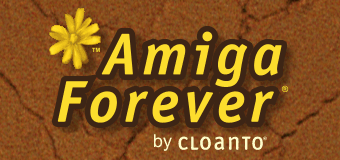A: The serial port of any
Amiga configuration can be set to work as a
normal serial port, or be redirected to any
MIDI hardware supported by Windows. This makes it possible to run
Amiga software like Bars & Pipes Pro in
Amiga Forever.
To set an Amiga serial port to MIDI,
right-click the title (e.g. Workbench 1.3 or
Workbench 3.X), select Edit, then in
the Configuration tab set the Serial option to
MIDI. This is not enabled by default, as
MIDI may interfere with some applications.
To set the Windows MIDI devices for Amiga titles where the serial port is set to
MIDI, select
Tools/Options from the menu, open the
Emulation tab, and then set
the desired "Windows MIDI Input" and
"Windows MIDI Output" ports.
If MIDI does not appear to work, you may
want to double-check whether the serial port
in the title is set to MIDI, and whether the
Windows MIDI device selection in the program
options is as desired.
"Workbench 3.X" (listed in the
Systems
section of Amiga Forever) is the recommended
high-end configuration both for installing
and running Amiga software, and for
data
sharing with Windows.
In case you are tempted to connect
original Amiga MIDI hardware to the PC,
please consider that this is usually not
possible. Older Amiga serial port-based
MIDI hardware can in general not be used
without additional modifications. This is
because the Amiga provides +12V and -12V
power on pins 9 and 10 (except on the Amiga
1000 model) of the DB-25 connector. These lines
are used by most Amiga MIDI interfaces, but are not standard on serial ports in general,
and are in general not used on the PC. It is however possible to connect MIDI devices to
the PC MIDI connectors (usually on the sound board, or via USB), and, with
the instructions provided here, to access these from Amiga
software as if they were connected to the Amiga serial port.
Related Links