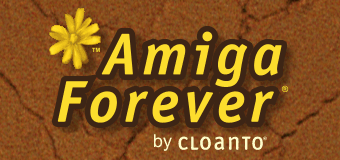Overview
Amiga Forever and C64 Forever include
multiple mechanisms to set up a startup
environment:
- Drag and drop a title to the
Autostart playlist. After logging in,
the selected title is then automatically
started in fullscreen mode. This works
with both Amiga and CBM 8-bit content.
If you are not concerned about security,
different procedures exist to remove the
password-protected Windows logon step.
- Alternatively, use the Build Image
feature (Tools menu) to create a
bootable disc or drive image, based on
the KX Light
boot environment. This feature is
experimental (it may not support all
hardware), and currently only works for
Amiga content.
- The same Build Image feature also
writes the Amiga Forever or C64 Forever
Windows software, resulting in a
portable environment which is ready to
run from any Windows system. No
installation or custom boot are required
to run the emulation from the resulting
medium. This works with both Amiga and
CBM 8-bit content.
In either scenario, the emulation
environment runs on top of another operating system, such
as Windows or GNU/Linux, where it takes advantage of existing hardware device drivers. This underlying
operating system can be more or less "thin" and hidden.
Autostart with Automatic Logon
The Autostart playlist uses standard Windows mechanisms, and does not launch
a different boot environment (e.g. KX Light based on GNU/Linux, or otherwise).
In addition to adding a title to the
Autostart playlist, it is optionally possible to set up Windows to log on
automatically after it boots. This enhances the Amiga Forever and C64 Forever
Autostart experience, as no user interaction is required before the Amiga (or
C64 or other supported system) starts.
Warning: disabling the requirement
to log on, any user will have access to your computer (like on an
Amiga).
The following pages by Microsoft explain
how to enable automatic logon:
In Windows XP, this can also be
achieved via Microsoft's Tweak UI tool,
which was a component of the PowerToys
utilities (a free download from the Microsoft
Download Center), and setting the "Log on automatically at system
startup" option. Official support for Tweak
UI was discontinued with Windows Vista.
Boot Environment
Amiga Forever CDs and DVDs
include the same KX Light boot component
which can be generated via the Build Image
tool. This allows a PC to boot
from the CD (or DVD), loading a lightweight GNU/Linux environment
before starting the GNU/Linux version of the UAE emulation software,
with the Amiga Forever preinstalled Workbench and application
environment. This is the same environment which is normally
accessible when Amiga Forever is run under Windows (from CD or
after installation). No configuration is required on the PC, other
than making sure that the option to boot from CD is enabled in the
PC bios, and that the CD is in the drive when the CD boots. By
default, PC
disks are accessed in read-only mode by the KX Light environment,
making this a safe environment to experiment with Amiga
emulation.
Portable Environment
The Amiga Forever and C64 Forever CDs and
DVDs contain a portable environment which is
ready to run under any Windows system. It
provides most emulation and authoring
features while not requiring installation or
custom boot. The software can also run from
read-only media.
The portable environment can be
customized and created from the Build Image
tool.
Related Links