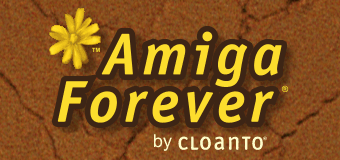


| Help |
|
| FAQ | |
| Troubleshooting |
|
| Public Discussion |
|
| Technical Support |
|
|
|
|
| Tutorials |
|
| Amiga Emulators | |
| Data Sharing |
|
| Migration Tips |
|
| Good or Bad? |
|
|
|
|
| Web Links |
|
| Downloads | |
| Amiga News |
|
| Data Conversion |
|
| Other Links |
|
|
|
|
| KX Light |
|
| Overview | |
| Build |
|
| Installation |
|
| Resources |
|
TITLE
|
|
|
TOPIC
|
|
|
DISCUSSION
|
|
|
|
|
| Article Information | |
| Article ID: | 13-182 |
| Platform: | All |
| Products: | Amiga Forever |
| Additional Keywords: | UAEFSDB |
| Last Update: | 2008-10-25 |
| Your feedback is always appreciated. It is safe to link to this page. | |