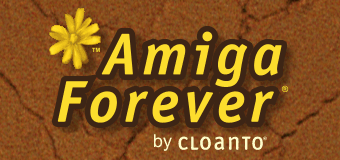Like other applications (e.g. some popular games), the InstallShield software used for
the installation of older versions of Amiga Forever (up to version 6.0) makes use of 16-bit Windows
technology which requires a valid AUTOEXEC.NT file to be present
in the system. This file, which is part of the Windows 16-bit
subsystem as it ships with Windows 2000, Windows XP, and Windows
Server 2003, normally resides in the "System32" subdirectory of
the Windows installation directory.
Installation of Windows XP Service Pack 2 on an otherwise
"healthy" Windows XP system may delete the AUTOEXEC.NT file. As
a result, when trying to run certain applications which make use
of 16-bit technology an error message like the following may be
displayed: "16 bit Windows Subsystem - C:\WINDOWS\SYSTEM32\AUTOEXEC.NT.
The system file is not suitable for running MS-DOS and Microsoft
Windows applications. Choose 'Close' to terminate the
application."
The error message can be misleading, because it is displayed
even if the AUTOEXEC.NT file is actually missing.
To verify whether you have the file, type "%windir%/system32/"
in the address bar of an Explorer window. If there is no
AUTOEXEC.NT file proceed as follows:
- Browse to "%windir%/repair/" (usually
"C:\WINDOWS\repair")
- Right-Click and Copy the AUTOEXEC.NT file
- Browse to "%windir%/system32/" (usually
"C:\WINDOWS\System32")
- Right-Click inside the window and Paste the file
The error condition described here may also be the result of
corruption of the AUTOEXEC.NT file, in which case the above
procedure may be helpful to restore a valid file.
Corruption of the AUTOEXEC.NT file has also been related to
virus programs. You may want to virus-check your system with one
of the following free tools:
Microsoft has several Knowledge Base articles on this issue,
including the following:
Please note that Windows Vista and Windows 7 do not include a 16-bit
subsystem. The 16-bit components described in this article will
not work on Windows Vista or Windows 7.
This condition does not apply to Amiga Forever 2005 and
higher, which use a new installer, based on MSI (Windows
installer) technology.
Related Links