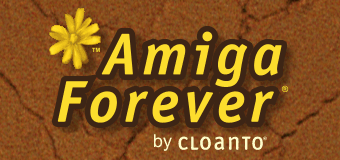A: This error usually indicates that the
"Restrict CD-ROM access to locally logged on user only" system
security option is turned on.
To confirm this condition, launch
Registry Editor,
expand "HKEY_LOCAL_MACHINE\SOFTWARE" (or, on an x64
system, inside "HKEY_LOCAL_MACHINE\SOFTWARE\Wow6432Node"), then "Microsoft\WindowsNT\CurrentVersion\Winlogon".
Do you have a string named "AllocateCDRoms"? If it shows 1, all
installations from CD are likely to fail if they need to copy
files from the CD (i.e. files that are not inside the installer archive
itself).
To resolve the issue you can choose any one of these methods:
- Copy the CD content to hard disk, and then install from
there; if the message persists, one of the other approaches
(editing the registry or modifying the security policy) must be used
- Set the AllocateCDRoms registry value to 0, then reinstall (a
reboot may be required if the error persists)
- Edit the policy in the Local Security settings (as described below),
then reinstall (a reboot may be required if the error persists)
If you prefer to view or edit the policy (requires Windows XP Professional
or higher):
- Open the Control Panel (under
Settings, in the Start menu)
- Open Administrative Tools
- Open Local Security Policy
- Expand the Local Policies tree
- Select Security Options
- Open Restrict CD-ROM Access to
locally logged on user only
- In the dialog, select
Disabled, then click OK
The technical explanation for this problem is that the
"Restrict CD-ROM access to locally logged on user only" policy
restricts access to the CD to you only, preventing other users
from reading files on the CD. Because the Windows Installer
service runs as the "Local System" user, the Amiga
Forever Plus Edition installer cannot copy files from the CD.
The solutions described on this page
require that you log in using an account
with administrative privileges.
Related Links
For additional information, please refer to these articles at
microsoft.com: