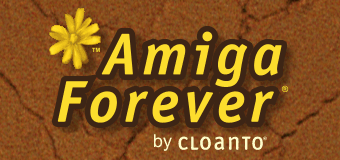Emulation add-ons are often distributed in a format, such as ZIP, more suitable for extraction and installation from the host (e.g. Windows) side, rather than the Amiga side. One problem in this case is how to handle additions to the user-startup file. If it were not for this file, applications could in most cases simply be installed by copying files over the target directories.
In Amiga Forever, the "S:" directory of the Workbench 3.X environment contains an "ExecuteAll" subdirectory. After execution of the user-startup sequence, all files (except for .info files) which are found in this directory are automatically executed. Additionally, and only when running on a read-write medium, any such files with names beginning with "runonce" are automatically deleted after execution.
It is recommended to make the names of these files as unique as possible (to avoid the case where different applications overwrite each other's startup file), but version-neutral (otherwise installation of a new version would require the deletion of older files). The recommended procedure for files not distributed with Amiga Forever is to use a lower case file name prefix consisting of a unique internet domain name assigned to the publisher of the file, with "." replaced with "-", and separated with a "-", e.g. "example-com-script.bat". This ensures that a unique namespace is used and minimizes the risk of conflicts.
The path of the "ExecuteAll" directory, relative to the "Amiga Files" directory, is "Shared/dir/System/S/ExecuteAll". The ExecuteAll functionality is invoked from "Shared/dir/System/S/Startup-Sequence".
Related Links