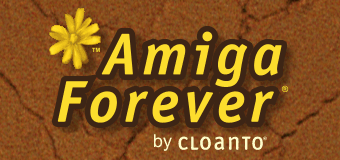Overview
The Classic Support editions of Workbench 1.3 and 2.1 are made available to
provide continued support to systems where the use of a newer version is not
possible or desirable (e.g. for historical reasons, or for application
compatibility).
System Requirements
Workbench 1.3 (two floppy disks) works on
systems with a 1.2 or newer ROM
("Kickstart"). Even the oldest Amiga 500 and
2000 systems have at least a 1.2 ROM. This
is the last series to support
256-KB ROM models like
the Amiga 1000, which can be booted from a
Kickstart 1.2 or 1.3 floppy disk.
Workbench 2.1 (five floppy disks, or a
hard disk image) works on systems with a
2.04 or newer ROM. A 2.05 or newer ROM is
required for IDE and PC Card (PCMCIA)
support. This is the best Workbench version
to expand models like the Amiga 600 to boot
from hard disk or CompactFlash without
needing to upgrade the ROM to the 3.x
series.
Workbench 1.3 and 2.1 can boot on systems
up to a 3.1 ROM ("Kickstart"),
except on an Amiga 4000T model. The A-4000T,
and newer
ROM versions like 3.X need
Workbench 3.1 or
Workbench
3.X, which in the Amiga Forever Classic
Support distribution include the required
"workbench.library" file.
Shared Improvements
Unlike the improved Workbench 3.1
set, where a combination of ROM enhancements
and additional disk space provide the
opportunity for additional enhancements,
differences between the Classic support
edition and the original versions by
Commodore are minor.
Workbench 1.3 improvements include:
- Updated C/SetClock command (Y2K
patch)
Workbench 2.1 improvements include:
- Updated C/Version command (Y2K
patch)
Hard Disk Image (Workbench 2.1 Only)
The Amiga Forever 2.1 Classic Support hard
disk image is the result of a
full
installation from the floppy disk set.
Depending on the desired video modes, one
or more monitor files may need to be copied
manually from "Storage/Monitors" to
"Devs/Monitors".
Support for Large Disks or Partitions
The maximum partition size supported by
Workbench 2.1 is 2 GB. Disks larger than 4
GB are not supported. If you need to work
with larger-capacity disks, consider an
upgrade to Workbench 3.1
(which may require a newer ROM).
Emulation-Specific Changes
Workbench 1.3 and 2.1 versions that are included
in the emulation environment of Amiga
Forever include the above modifications
which are shared with the Classic Support
series, plus some emulation-specific changes
which are not part of the Classic Support
series:
- Added C/Shutdown command (for
shutting down the session)
- Added C/GetHostVar command (for
passing data from host to guest)
- Set default printer to EpsonQ
(emulation has emulated EpsonQ printer)
- Updated S/Startup-Sequence to
support Cloanto S/AFShared-Startup
- Updated S/Shell-Startup to support
Cloanto UXCLI
- Removed C/FF from 1.3 (due to
known issues in
emulation environments)
For space reasons, these additional changes were applied to
the preinstalled hard disk environments only:
- Added C/LhA command (for extracting
Amiga archives)
These additional changes were applied to
Workbench 2.1 only:
- Restored licensed speech-synthesis
files to Devs, L, Libs, Utilities
- Added Devs/DOSDrivers/Speak
- Edited SCSI_DEVICE_NAME in
Tools/HDToolBox.info ("scsi.device"
replaced with "uaehf.device")
Slightly different hard disk image file
names are used to differentiate between the
Classic Support ("workbench-134.hdf" and
"workbench-210.hdf") and the
emulation-enhanced ("workbench-135.hdf" and
"workbench-211.hdf") versions.
For more details on "uaehf.device" vs.
"uaescsi.device" and other
emulation-specific changes see:
Online Support
Each Classic Support set comes with a
license key that can be used to download the
same set again for recovery or update
purposes. To register for support, please
refer to
cloanto.com/genuine.
Additional Enhancements
Workbench 1.3 and 2.1 aim to provide
maximum compatibility and support for legacy
requirements on even the oldest Amiga
models. For this reason, only some required
Y2K bug fixes have been applied. For
additional enhancements, you may want to
consider an upgrade to Workbench 3.1.
Related Links