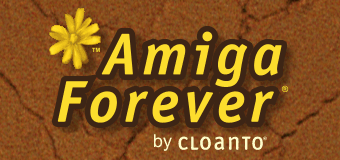


|
|
|
| Amiga Forever |
|
| Welcome | |
| Features |
|
| Screenshots |
|
| What's New |
|
| Testimonials |
|
| News & Events |
|
| Manifesto |
|
|
|
|
| Customers |
|
| Registration | |
| Upgrades |
|
| Software Director |
|
| Source Code |
|
|
|
|
| Memory Lane |
|
| Data Conversion | |
| Amiga Demos |
|
| Amiga Faces |
|
| Amiga Voices |
|
|
|
|
| AmigaForever.com |
|
| Search | |
| Contact |
|
| Log |
|
| Legal & Privacy |
|
|
|
|
Amiga Forever and C64 Forever 8 "R2" Changelog
The following is a list of most notable changes since version 7. Some entries represent a few hours of work, while others like the revamped input device options, the fullscreen controls and the virtual mouse and virtual keyboard features took months of development.
For up-to-date details, see the Changelog tab in the Help/About dialog of the software, which was introduced in version 8 "R2".
Playback Window and Emulation
- Added Virtual Keyboard command to the Keyboard context menu (emulation window status bar); virtual keyboards can also be accessed in the Options dialog (Input tab), in order to remap their keys.
- In the "R2" build, virtual keyboards further support multi-touch and snapping to the emulation window.
- Added fullscreen menu: press the Escape key/button to access toolbar/statusbar commands while in fullscreen mode.
- Reduced joystick and keyboard input lag.
- Improved mouse handling.
- The player now corrects invalid ranges reported by DirectInput for some game controllers.
- In multi-monitor systems, when switching an emulation session to fullscreen the current display is used as the fullscreen target if the Fullscreen/Display option is set to Automatic.
- In multi-monitor systems and with Automatic settings, an emulation session is started in fullscreen if the previous session was closed in fullscreen (the last display used for fullscreen is used).
- If Escape with delay (1 second) is active, and the Escape key is pressed for 3 seconds while in fullscreen, the fullscreen controls are closed and the emulation is switched to windowed mode.
- Improved handling of qualifier keys (Shift, Control, Alt) during emulation sessions. Shortcuts like Ctrl-X are now correctly sent to the emulated system.
- Added separate 32-bit and 64-bit "Play With" commands to the title context menu.
- Added a "keyboard as a game controller" reminder when detecting actuation of input profile keys during normal keyboard typing.
- Playback window: added context menu and information tooltip for the Hard Disk icon.
- Added "CD Drive Control" menu (with Play/Pause, Stop, Forward, Rewind) to the CD menu of the playback window (these controls were previously listed under the Keyboard menu) for the CDTV system.
- Save Snapshot dialog: hitting Enter in the Description field closes the dialog just like the OK button does.
- Improved security sandbox.
- Faster commit of modified media at the end of emulation sessions.
- If the "Restore status when opening" option is set, an empty playlist is not restored at launch, but the last non-playlist selection is used instead.
- Tools/Options/Emulation: added "Audio API" option (e.g. WASAPI/DirectSound for WinUAE plugin).
- Tools/Options/Emulation: Added "Direct3D 11" option for supporting plugins.
- Added support for WinUAE lagless vsync mode.
- Plugin and emulation code updates, as per latest versions of WinUAE, WinFellow and VICE. Special thanks to all developers and testers involved.
Title Editor
- Added direct-attached disk support.
- Added Listen button to the Edit Button Action dialog. When pressed, keyboard or game controller events set the Action field accordingly.
- By holding down Shift when selecting a different computer model, applicable previous settings are retained (the system configuration is not reset).
- Added context menu to the RP9 Manifest dialog with Copy and Select All commands.
- Added the "Unused Files" group to the listview in the Extras tab, and to the disks/media listview (Media tab for Amiga platform, Configuration tab for CBM platform).
- Extended ADF medium information (volume name, boot capability) is now displayed.
Other Authoring and Content Curation Features
- Added "New/RetroPlatform File" entry to the File Explorer context menu: the zero-length RP9 files created with this function can be edited in the player.
- When making changes to the guest keyboard layout during an emulation session, the title layout information can be updated at the end of the session (no need to Edit the title).
- RP9 Toolbox: the Rescan action may repair manifests of user-edited RP9 files (without altering the configuration) even when the "Protect user-edited content" option is set.
- The Convert to RP9 action no longer stops when an empty or corrupt ZIP file is processed (such files are still reported in the action log).
- Added support for .uae configuration files (load, conversion).
- Tools/Options dialog (Content tab): added Embed Media option.
- Added "Extra Media Changes" dialog: it can be used to save changed media to the RP9 package, when the emulation plugin stops responding, or when a medium change is detected after the plugin terminates execution (and no write activity has been received for the given medium).
- Media files can now be dropped to main window treeview folders, in order to create new titles.
- ZIP files containing medium files can now be dropped to the main window, in order to create new titles.
Player Interface and Options
- Added changelog support to Setup Wizard, About and Updates Available dialogs.
- More player user interface elements can now be drag-and-drop action targets. For example, media files (e.g. floppy disk images), screenshots, audio files, and documentation files can be added to a title by dragging them over a title in the list.
- Folders referenced via "My Folders" entries can now be renamed or moved using Windows File Explorer even when the player is open.
- File menu: added "Open/Screenshots Folder" command.
- Tools/Restore System Files can now restore plugin configurations (INI files).
- Tools/Options: added "Reset All" buttons in General, Emulation and Content tabs.
- Tools/Options/Emulation: added "Never" setting for the "Fullscreen from Player" and "Fullscreen from File Explorer" options.
- New layout and input cues in Shared Input Options and Edit Input Profile dialog.
- Added Setup Wizard command to the Help menu.
- Added "Add Lifetime License" button to the About Dialog.
- Added "My Downloads and Keys" to the Help menu.
High-DPI and Variable-DPI Systems
- Support for new or enhanced multiple-monitor and high-DPI features introduced in Windows 10 versions 1709, 1809 and 1903.
- Runtime monitor DPI setting changes are now fully supported without requiring a logoff. Dialogs in general, and details like icons and balloons look better than ever even after on-the-fly display or system magnification changes.
- The initial magnification level ("1X", 2X", etc.) better takes into account user preferences while reducing "jumpy" emulation startups. The handling of individual screen boundaries was also improved.
- When moving the emulation window to a monitor having different DPI attributes (e.g. traditional monitor to 4K monitor), the magnification of the emulated screen is adapted accordingly (e.g. switching from 1X to 2X).
- Refinements for less frequent scenarios, like 15-bit and 16-bit desktops.
Other General Enhancements
- New Setup Wizard, now also with Advanced Preferences.
- Updated content and improved rendering of Tip of the Day items.
- Added progress visualization to Tip of the Day balloon.
- Improved text scrolling in playback window status bar.
- Added Discord "now playing" status support.
- ZIP files containing medium files can now be played from File Explorer.
Amiga Systems
- When emulating an Amiga CDTV, the keyboard menu now includes the Play/Pause, Stop, Forward and Rewind keys.
- An A-601 expansion card can now be added to Amiga 600 configurations (adds a battery backed-up clock and 512 KB or 1 MB of Chip RAM).
- Create Blank Hard Disk dialog: increased the preset RDB size to support more complex file systems.
- Fast memory limit raised to 64 MB in supported scenarios.
- Z3 memory limit extended to 1792 MB for 64-bit plugins and 960 MB for 32-bit plugins.
- Added remote control Play/Pause, Stop, Forward and Rewind key codes to CDTV virtual button definition options.
- Added "Help" command to the Keyboard menu (Amiga systems).
- Improved support for "<" and ">" keyboard output, to work around an issue that prevented the characters from being processed in operating systems which do not support the extra key as used in international Amiga keyboards, in combination with a US layout.
CBM 8-Bit Systems
- Added "virtual mouse" functionality (the text cursor can be moved with a mouse click).
- Added support for multiple-file VIC20 cartridges (e.g. two files, to be loaded at 0x6000 and 0xA000 memory locations: in the title editor, specify "None" as Load string and "SYS64802" as Run string).
- Added tape drive analog command to the Tape context menu (emulation window status bar); also added the possibility to add "recordable" .tap files.
- Added Cartridge icon and context menu to the emulation window status bar.
- Type Clipboard Text now takes into account the active character set (uppercase+graphics or lowercase+uppercase).
- Added "Katakana On/Off" command to the Keyboard menu (Japanese systems).
Developer Features
- New "Help/Developer" menu (includes logging options which used to be in Tools/Options/Emulation).
- Added Game Controller Test dialog ("Help/Developer/Test/Game Controller" menu).
- New "Help/Developer/Restart Plugin Only" function.
- Host/Guest Messages dialog: added "Hide Floppy Auto-Seek" option.
- Added input log functionality to the Edit Input Profile dialog.
Bug Fixes
- Smart File System (SFS) disks are now correctly identified as bootable.
- Solved an issue on launching titles when the Amiga Files path contained Unicode characters.
- Solved an issue launching standalone emulation apps (e.g. WinUAE), whereby the current ROMs could not be found if certain older paths were present in the registry.
- The F3 key is now correctly displayed as F3 (and not F2) in some contexts (e.g. virtual buttons).
- Corrected a bug that, in some circumstances, caused virtual keys to remain in the pressed state when multitouch input was processed.
- Keyboard and game controller input now reaches the emulated system even after clicking in the docked virtual keyboard.
- The Virtual Keyboard window is no longer open when starting an emulation session, if in the previous session it was closed using its title bar close button (and not from the status bar Keyboard menu).
- Fixed a bug that prevented qualifier keys in the emulated system from being correctly released (e.g. '=' character generated with <Shift> on the PC keyboard, the '=' character available as unshifted in the emulated system, and the user releasing the PC <Shift> key first).
- Fixed a bug that caused the Commit dialog with a prompt to reset the keyboard to default, when and AmigaOS 4 emulation session (using a non-default keyboard) was closed.
- Addressed an incompatibility with some USB keyboards, which prevented the correct emulation of the guest keyboard.
- Addressed an issue whereby under certain circumstances the runtime insertion of media or peripherals could fail.
- Built-in Amiga boot disks are now correctly embedded after being made read-write at runtime (after a final confirmation prompt).
- Addressed an issue that prevented media files with an absolute UNC path location from being added in the title editor.
- Fixed rendering of "upgrade" icon in playback window status bar (Express Edition mode).
- Guest windows now correctly regain keyboard focus, when Alt-Tab is
used to switch between guest windows or when a window is minimized.
Keyboard events are no longer ignored when the emulation window gets restored from the minimized state. - Reset All functionality in Option dialog (Input tab) now corretcly works on Keyboard Profiles.
- Selecting Rating/Unrated in the context menu of a title (main window listview) correctly sets the title as unrated, even when the system contains ratings stored by older versions of the player.
- The title editor window is now correctly sized, if the editor is invoked from Windows File Explorer on systems with multiple monitors with different DPI attributes.
- The application icon in the About dialog is correctly sized, if the dialog is open on a monitor with different DPI than the primary monitor.
- The close-confirmation dialog no longer opens behind the emulation window, when the close button is clicked in the application bar thumbnail.
- The player no longer crashes when a blank disk is created in the RP9 title editor and the blank disk template file cannot be found.
- The player no longer crashes when being updated via Software Director and one or more emulation sessions are open.
- The player no longer crashes when the guest window is closed with the "Turn Off" right-click menu and the "Guest startup error" message box is displayed.
- The player no longer crashes when the guest window sample ("Tip of the day" functionality) is closed.
- The player no longer gets unresponsive when clicking the Minimize button of the main windows in some circumstances.
- The setup process of some titles having a conditional setup media option is now handled correctly again.
- The <Alt-Tab> system shortcut no longer produces keyboard output in the emulated system.
- Tools/Build Image: fixed a bug that generated ISO images with inaccessible directories when they contained file or directory names with special characters.
- Fixed printer selection in EpsonQ and PostScript modes.
- Addressed incorrect medium insertion prompt at shutdown affecting RP9 titles with .prg content.
- Fixed a bug that could cause the Crash Reporter to open multiple report windows.
- Fixed a Windows version detection issue which could cause an incorrect "Amiga Forever requires Windows XP SP3..." message.
- Title editor: Show Changes is no longer triggered only by authoring version differences.
- Fixed "Guest startup error 105" and "Guest startup error 111" scenarios (did only affect beta builds).
- Fixed a bug that allowed the runtime selection of conflicting input profiles in different input ports.
- Solved an initialization issue with the C128 system.
- Fixed selection of listview items on startup.
- Fixed a bug whereby shared shortcuts could stop working after using the Escape shortcut to exit fullscreen mode.
- Input device options can now be edited and correctly saved for port 1 of CDTV systems.
- Virtual buttons can now be added in "merge with port" mode on port 1 of CDTV systems.
- PET 2001 titles with a tape medium now correctly start with the tape inserted in the drive.
- The title editor now correctly shows the default tape drive of PET 2001 systems.
- Saving more than one snapshot in the same emulation session could cause the emulation to freeze with some plugins.
- Keyboard focus could be lost after saving a snapshot.
- Keyboard focus could be lost when switching from window mode to hardware fullscreen, causing issues with Direct3D 11.
- In some cases, radio button or checkbox images were not refreshed properly when a change modified another setting.
- The player no longer crashes when a plugin crashes at the end of a session.